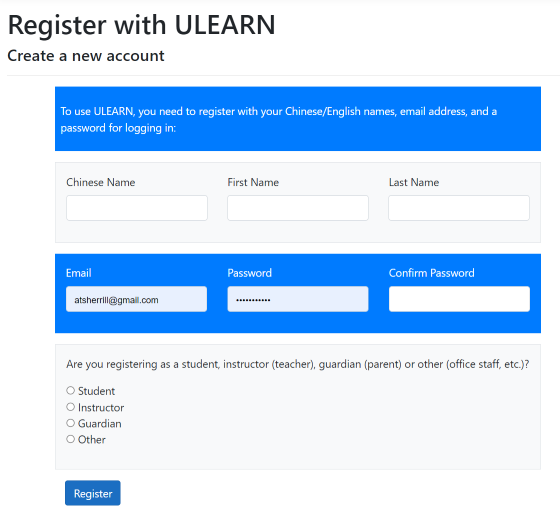Help with ULEARN
Go to your school
Ulearn supports multiple schools. Go to the startup page of your school by entering ulearn.tw followed by a slash and the short name of your school. So for Bethany Learning Center, with its short name of "blc", you would append "blc" (without quotes) after the domain name. In this example, you would enter ulearn.tw/blc to go to the BLC online school.
The short name of your school will appear in the main menu, just to the right of the Login link. This is the school context, the school that your are currently working with.
Register
Before you can do anything at your online school, you must register.